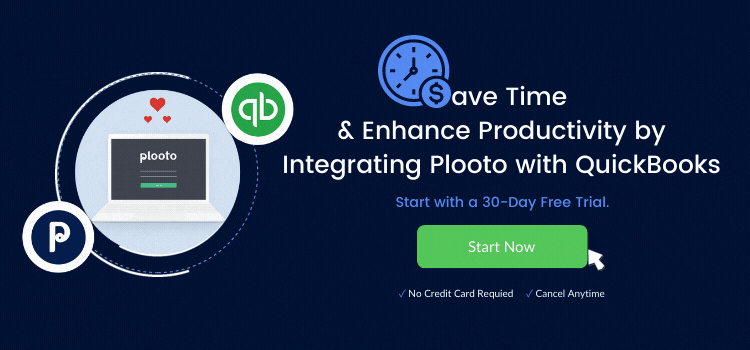To confront the rapidly evolving world, there's simply no time for manual processes. Moving away from manual payments and receivable processes to automation of accounts payable (AP) and accounts receivable (AR) are essential for businesses. Integrating accounts payable and accounts receivable solutions with Intuit's QuickBooks Online, QuickBooks Enterprise, or QuickBooks Desktop further enhances the automation experience for your company's financial processes.
Read more: Why AP and AR Automation are Essential for the Long Run
How valuable is accounts payable automation?
Accounts payable automation is a very valuable process because it can help to speed up the payment process while also reducing the chances of human error. In addition, it can also help to improve communication between departments and improve transparency throughout the entire organization.
What is AP automation with Quickbooks?
Accounts payable automation eliminates accounts payable friction heavily caused by traditional paper check payments and manual processes by streamlining the entire payments process through automating the finance processes of a business.  cuts out the paper records by electronically securely storing invoices and financial documents. Accounts payable automation for QuickBooks maximizes productivity, ultimately saving time and cost for businesses.
cuts out the paper records by electronically securely storing invoices and financial documents. Accounts payable automation for QuickBooks maximizes productivity, ultimately saving time and cost for businesses.
If you are still unsure why accounts payable automation is key to business success, read "The Current State of B2B Payments & Trends Fuelling Automated Payments" and "Why SMB's Need B2B Payment Solutions that Move Their Company Forward" to understand the importance of accounts payable automation for your business. If you are an accountant or bookkeeper, you can learn "Why You Should Start Selling AP and AR Services to Your Clients" as well.
How can I automate accounts payable for my business with Quickbooks?
There are a few ways to automate accounts payable with QuickBooks. One way is to use a third-party service like Plooto. This software connects to your QuickBooks account and automate the process of paying your bills.
Top benefits of accounts payable automation with QuickBooks
1. Payment Freedom with Control
Automating accounts payable for QuickBooks will allow your business to easily make single or batch electronic payments, including international payments to your international suppliers. Accounts payable automation provides safe and hassle-free remote payments options with a secure electronic payment approval workflow. There's no need for making trips to the bank or office and wasting time chasing down approvals. An easily accessible email notification with a click to approve the payment will significantly reduce the turnover time for payment approval.
2. Greater Transparency with Improved Cash Flow
As accounts payable automation enables automatic reconciliation providing accurate data, the saved time can be used towards financial forecasting to focus on business growth. Besides, businesses can make strategic decisions with complete visibility of the entire cash flow allowing the company to make confident financial decisions. Additionally, financial visibility and transparency allow optimizing financial processes to improve cash flow.
3. Goodbye Error-Prone Manual Processes and Hello Automation with Accurate Record
Adopting accounts payable automation for QuickBooks can eliminate meaningless routine work of manual data entry and manual reconciliation. When a payment is made or received, no effort is needed as accounts payable software will automatically reconcile in QuickBooks with accurate data.
4. Prevent Fraud Saving Thousands of Dollars
According to the Association of Certified Fraud Examiners (ACFE), small and medium-sized businesses (SMBs) are more likely to face four times higher check and payment tampering. Utilizing accounts payable automation to reconcile with QuickBooks automatically will eliminate the redundant tasks that lowered productivity and instead provide the time and ability to distinguish fraud activity. Moreover, accounts payable automation maintains a complete audit trail, increasing the difficulties of fraudulent attempts.
Why is Plooto the accounts payable solution to integrate with your QuickBooks?
Anyone would want a complete experience and not a partial experience. Plooto, cloud-based accounts payable and accounts receivable solution, offer complete two-way sync with QuickBooks.
On top of all the benefits being available by choosing Plooto as the accounts payable automation software for QuickBooks, Plooto also offers online check payments, recurring payments, and pre-authorized payments (PADs). Plus, custom payment approval tiers are available for automatically requesting payment approval from required representatives. Plooto integrates seamlessly with QuickBooks to automate accounts payable and accounts receivable processes.
An example of how Plooto works with QuickBooks:
- With a click of a button, QuickBooks sync with Plooto importing bills into Plooto.
- Select a payment to make.
- Payment approvers receive notification to approve the payments online.
- When all approvers approve the payment, the payment is automatically sent by Plooto.
- Plooto keeps a complete audit trail.
- Plooto automatically reconciles records back into QuickBooks.
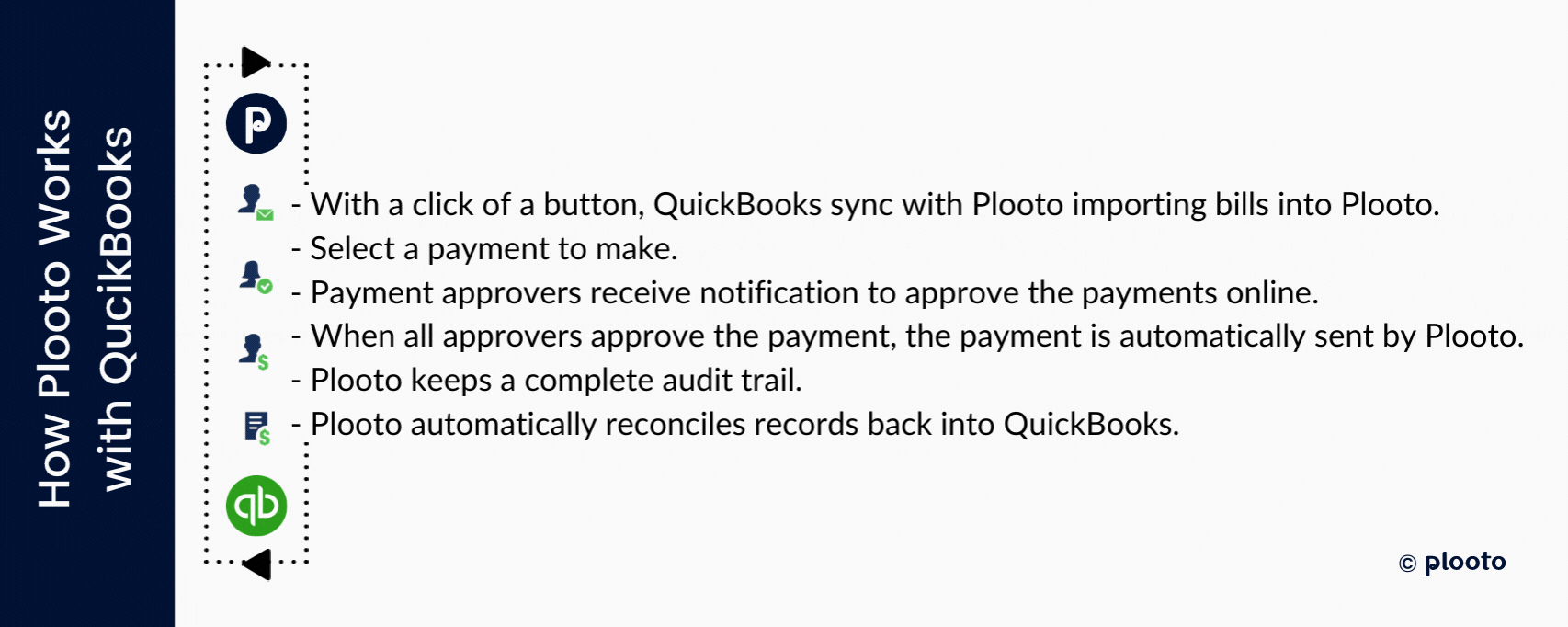
Ensure the highest level of effectiveness and efficiency
Unleash the full potential of QuickBooks by fully automating your accounts payable processes with Plooto. Start with a free trial, no credit card required, to maximize the full potential of QuickBooks with Plooto today.